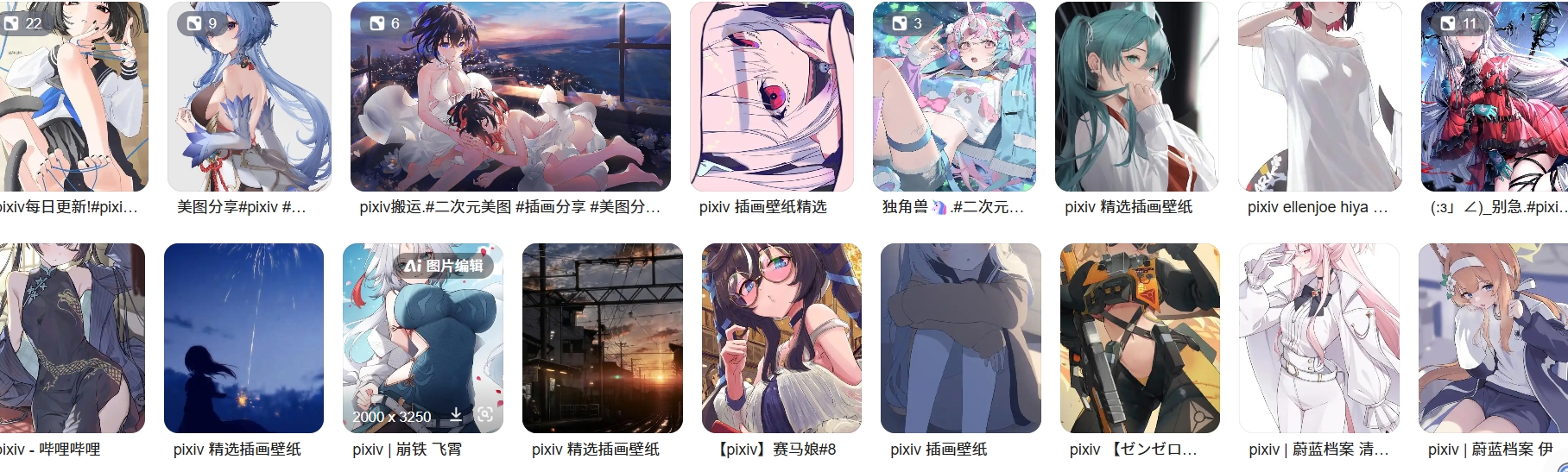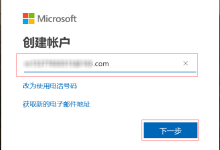带有必填字段的表单:
这个是很简单的
<form action=“demo_form.asp” method=“get”>Name: <input name=“usr_name” required=“required” type=“text”> <input type=“submit”></form>
这个是小窗口提醒输入:
<form name=“form” method=“post”>
姓名: <input type=“text” name=“name” id=“name” class=“write” size=“20” maxlength=“8”> *8个字内 <br> <br>
<input type=“hidden” name=“action_e” value=“Add_New”>
<input type=“button” onclick=“DoSave();” name=“Submit” value=” 提 交 “ class=“input1”>
</form> <script language=“JavaScript”>
<!–
function checkForm(){
var name = document.getElementById(‘name’);
if(name.value == ”){
alert(“姓名不能为空”);
return false;
}
return true;
}
function DoSave(){
if(checkForm()){
document.form.action = “<%=indexfilename%>”;
document.form.submit();
}
}
//–>
</script>
required 属性规定必需在提交之前填写输入字段。
maxLength=8 字数限制8
如果使用该属性,则字段是必填(或必选)的。
分享下,方便下次用。。